PREPARES FOR THE COMPTIA A+ (1101 and 1102) CERTIFICATION EXAMS
PC Pro is your comprehensive solution for mastering the skills and knowledge needed for professional development and passing the CompTIA A+ certification exams. Designed to immerse learners in the world of PC maintenance, troubleshooting, and repair, this online learning courseware combines interactive tools with engaging content, making training both effective and affordable.
Buy Individual License
Course Outline
PC Pro courseware will give you the skills and knowledge needed to succeed in CompTIA A+ certification exam preparation for entry-level IT support roles and advanced courses. With over 111 interactive labs, the curriculum emphasizes:
Explore the hardware of a computer, including the CPU, RAM, storage devices, and peripherals.
Learn about the software that manages computer hardware and software resources, providing a user interface for interaction.
Understand the various types of computing devices, from desktops and laptops to tablets and smartphones.
Study the physical and virtual components necessary for network communication, including routers, switches, and protocols.
Discover methods for efficiently organizing, storing, and accessing data and files on computers and networks.
Examine the processes involved in maintaining, optimizing, and ensuring the smooth operation of computer systems.
Learn best practices when providing assistance to users of technology products or services, including troubleshooting and problem-solving.
Learn the strategies and tools needed to protect computer systems, networks, and data from cyber threats and breaches.
Explore the technologies that allow for the creation of virtualized computing resources and the delivery of computing services over the Internet.
ENGAGING EDUCATIONAL EXPERIENCES
Immerse yourself in a curriculum that promotes critical thinking and IT literacy through engaging videos, interactive lab simulations, and comprehensive lessons, making it an ideal CompTIA A+ training solution for beginners.
INTERACTIVE LEARNING ENVIRONMENT
Dive into a hands-on training experience with lab simulations that reflect real-world IT scenarios, complete with auto-graded assessments for immediate feedback.
PROGRESSIVE SKILL ENHANCEMENT
Achieve lasting skill retention with varied lab experiences that challenge learners with real-world applications, designed for sustained competence and confidence.
COMPREHENSIVE LEARNING RESOURCE
PC Pro offers a complete educational toolkit on one platform, making learning efficient and enhancing learner engagement.
Integrate PC Pro into your curriculum to provide students with the essential skills needed for today's IT support jobs.

A voucher for the 100% performance-based TestOut PC Pro Certification is included with this course at no extra cost. Certified individuals can showcase their digital certification badges to demonstrate their skills.
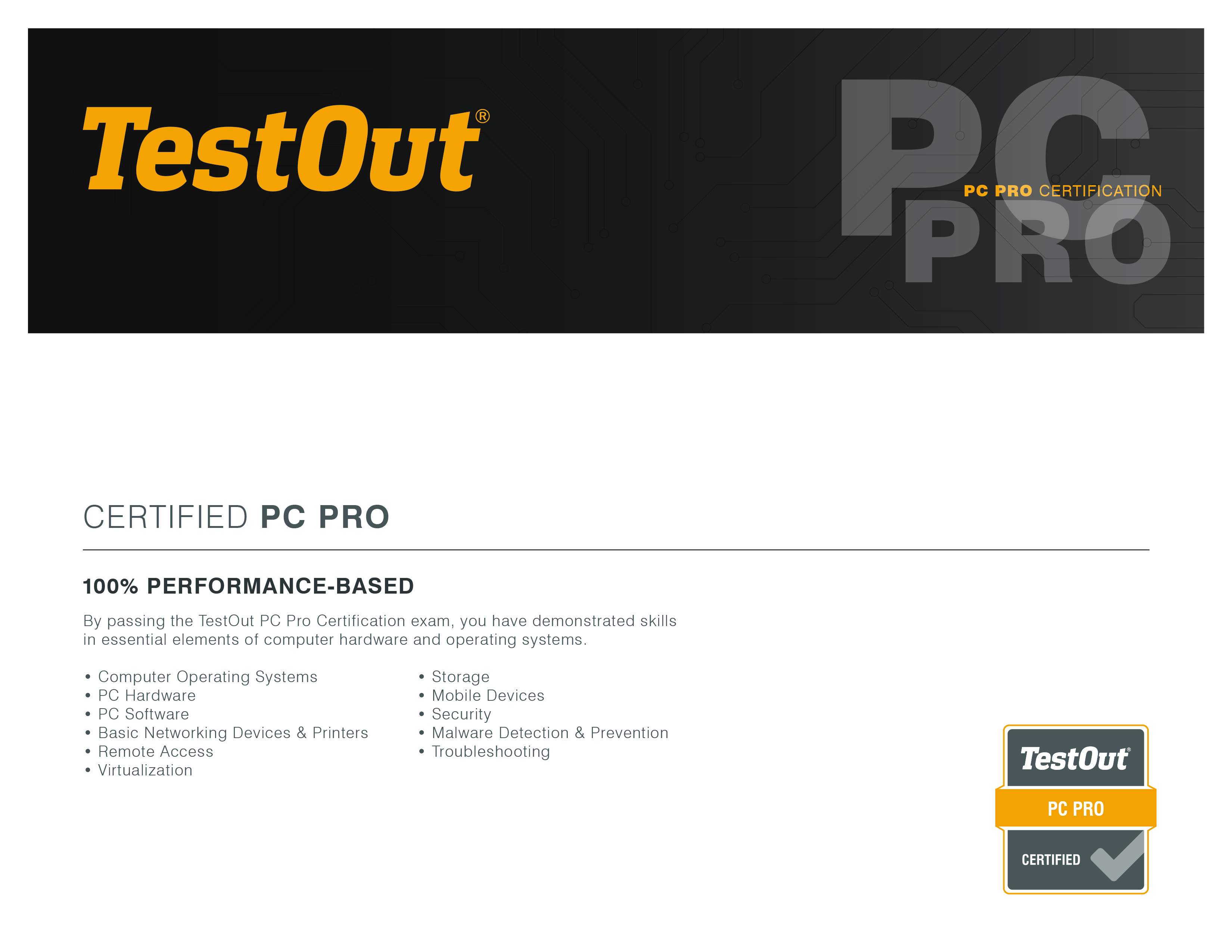
Please fill out this form to request free instructor access.

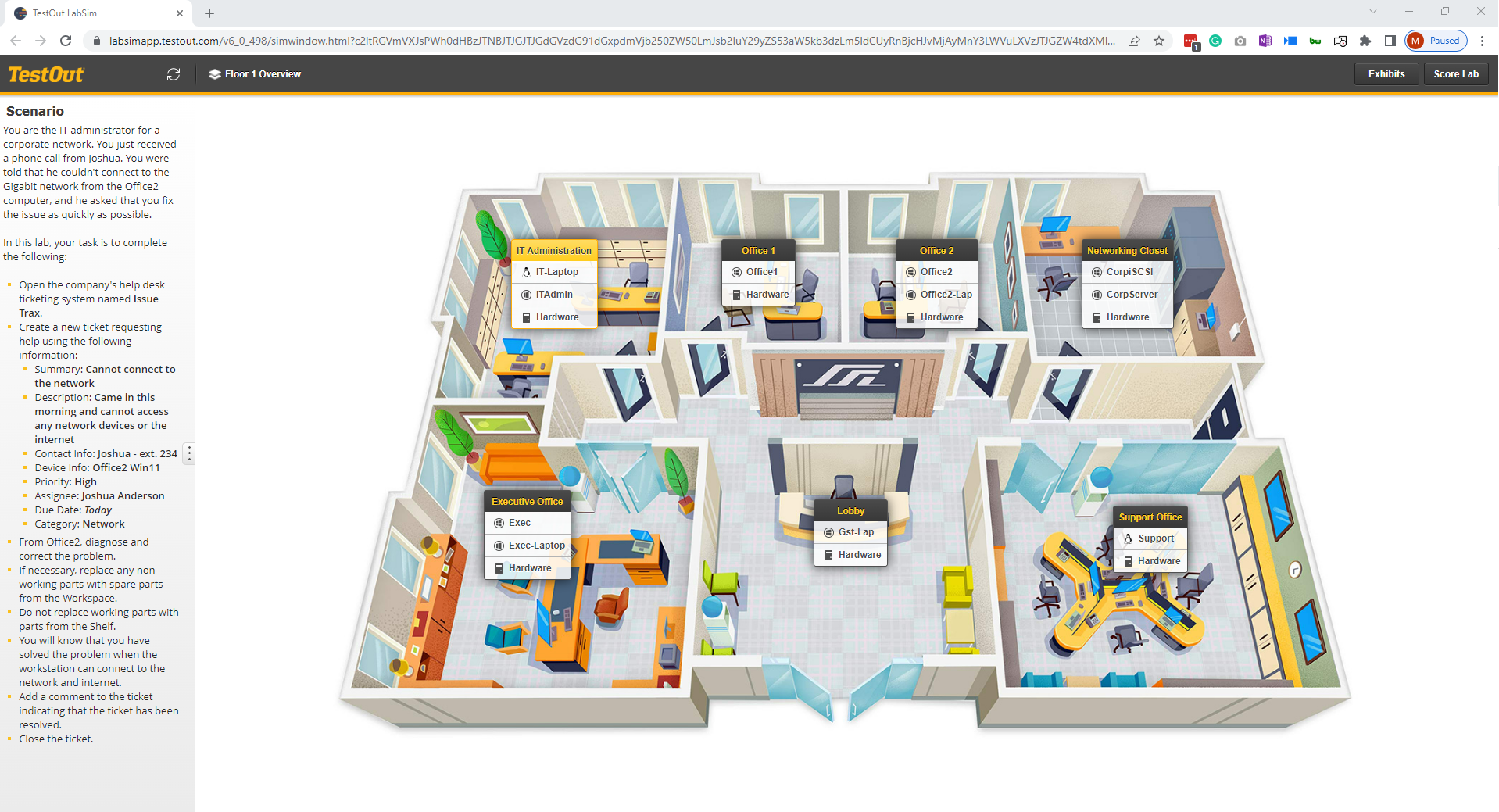
PC Pro simulates $100,000 of hardware and software in labs that replicate the equipment and devices you’ll use as an IT support helpdesk technician in corporate and home environments.
A lab sandbox allows learners to experiment in an office environment using all the simulated technology available in the course. This course includes seven capstone exercises where students can demonstrate mastery of specific entry-level IT skills:
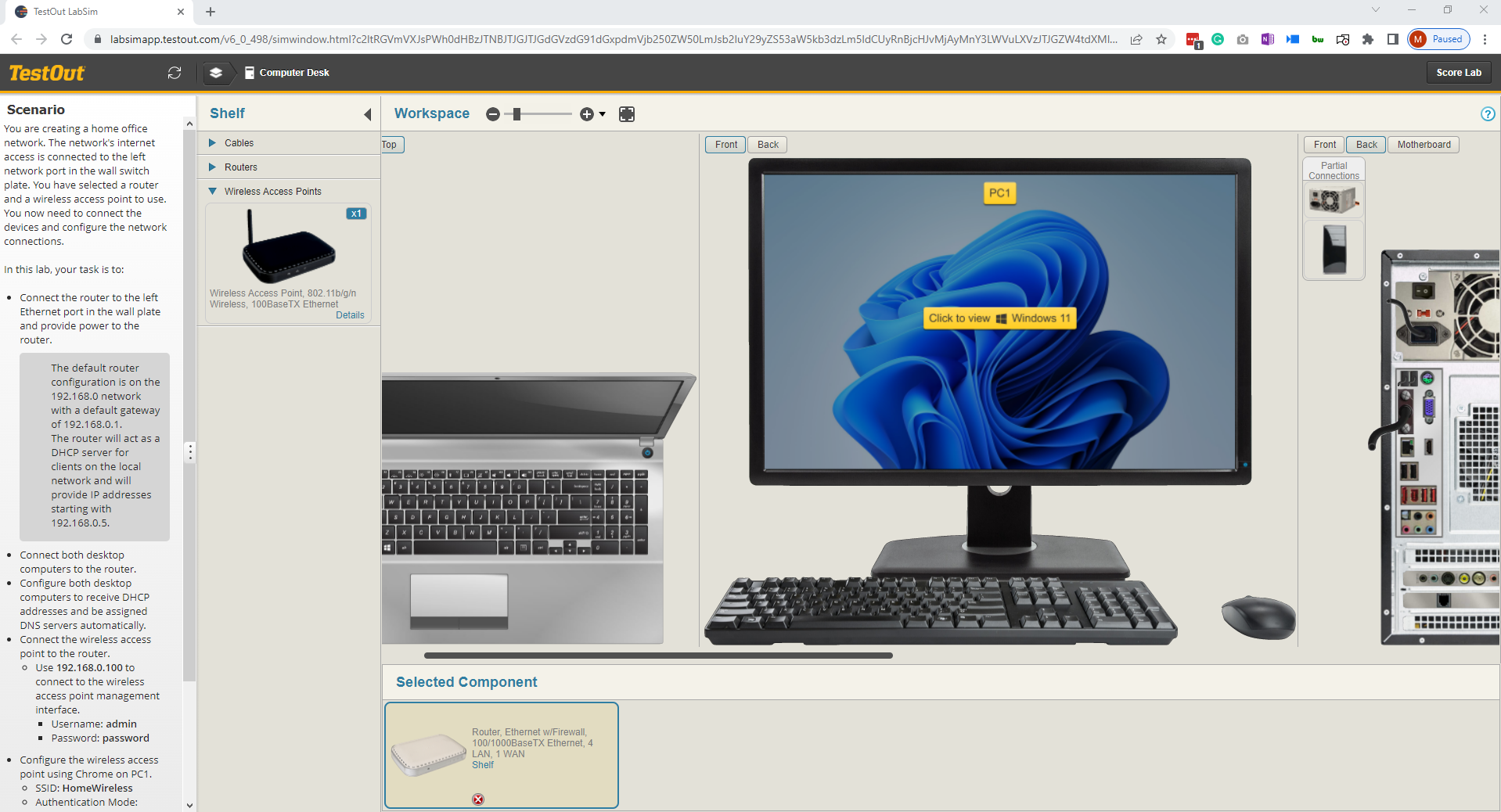
PC Pro delivers a complete and engaging educational journey, equipping students with the skills they need to become successful IT support specialists.

What's Included: