
You’ve made the switch to cloud technology. Now what? Moving to a cloud solution is the first accomplishment, but there is more work to be done for those on the career path in cloud computing.
(If you’ve already done the heavy lifting of migration, congratulations! If not, check out our overview of cloud types to find out what you need to get started.)
IT pros specializing in cloud upkeep are like doctors constantly keeping tabs on the health of their patients. Like human beings, IT systems require consistent work if you want everything to run smoothly. Don’t let maintenance become a headache. Let’s get down to basics and take a look at what needs to be done to maintain your cloud technology.
Ask any IT pro on a cloud computing career path what their favorite part of maintenance is, and they’ll likely tell you it’s applying patches.
Okay, maybe not.
It's not the most glamorous part of a career in cloud computing, but it is absolutely essential. Patching in the IT world involves applying updates to operating systems, service components and code. Let’s check out what you’ll be patching in the cloud.
Before you dive in and start haphazardly applying band-aids, you need to scope out which cloud technology components need patching.
Many people only think about operating systems and applications, but your patches should encompass every aspect of your cloud technology.
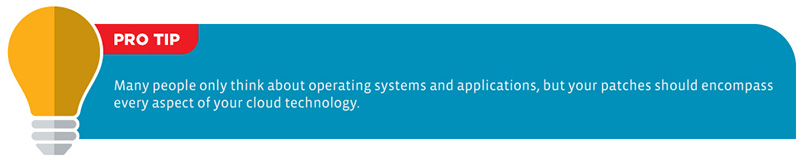
As you survey your cloud solution, don’t forget to check out these components for patching:
Organizations vary in their access to resources. Think about the difference of receiving health care in a large hospital versus a small school. A doctor will have sophisticated equipment in a big hospital, but a school nurse may only have supplies to cover cuts and bruises. Despite the difference in resources, both are capable of treating their patients.
Patching up your cloud solution is similar. Depending on where your career in cloud computing takes you and what you are trying to accomplish with the tools at your disposal, you may approach patching with a different strategy.
When developing applications for the cloud, you can choose how to structure your cloud environment. Some cloud solutions consist of a single environment, but others are made up of two, while even others have three environments:
Using three separate environments allows you to segregate any ongoing development from other environments, while providing a separate environment for testing patches for your cloud technology. If you’ve ever done patching, you know that testing that patch prior to deploying is essential to reduce the possibility for interruptions or errors. The structure of your cloud environment will impact which patching strategy you choose.
If you plan to use a test environment to give your patches a trial run, you’ll want to mirror the production environment of your cloud solution as closely as possible. This helps you identify issues before putting your patch into play.
If you are using a cloud solution without a test environment, you’ll need a Plan B as backup in case your patch fails or causes major issues. This typically involves rolling back a patch, which is never an ideal situation.
Instead, organizations without access to a test environment could deploy a patch to a pilot group. In this situation, you supply a patch to a small subset and run a test within that particular group. This allows you to address issues before a large-scale deployment of the patch. In this scenario, you’ll need to allow enough test time and select a group of users that is diverse enough to be representative of the overall organization.
Testing patches for your cloud solution needs to involve testing all functionality, ranging from system components to app performance. Before you deploy an organization-wide patch, make sure you have met the following test requirements:
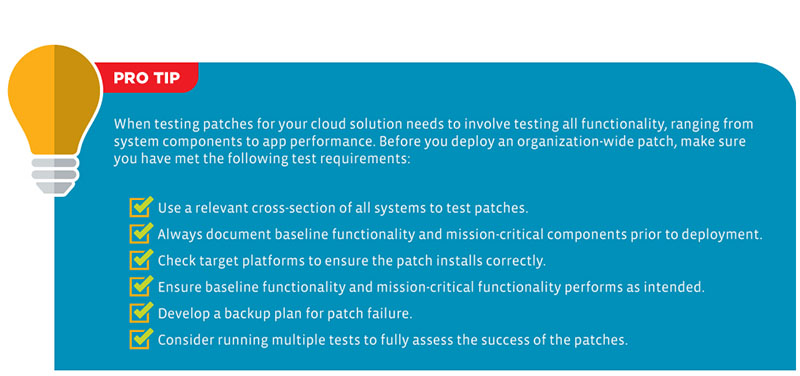
Think of rolling updates as an annual visit to your physician— an ongoing health check. If you plan to embark on a career in cloud computing, you’ll likely encounter rolling updates.
A rolling update is a patching strategy that staggers deployment across several phases. This reduces downtime and allows for continued functionality of your cloud technology while patches are implemented. Rather than updating all servers at the same time, the updates occur on a single server or subset of servers. Rolling updates can encompass any group of cloud technology, not just servers or virtual machines.
It’s a good idea to schedule any updates to your cloud technology at a slow time to reduce the possibility of negative impact. In addition, you should devise a plan for rolling back updates if an issue occurs. Taking snapshots for virtual machines is a simple way to return to a previous state without having to uninstall the patch from your cloud solution.
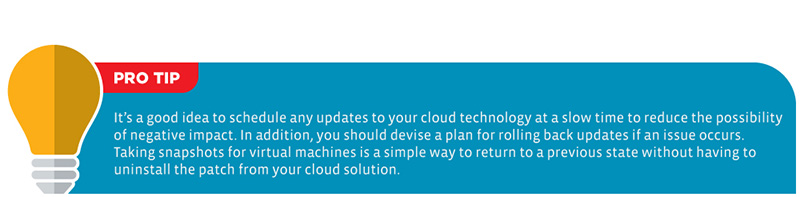
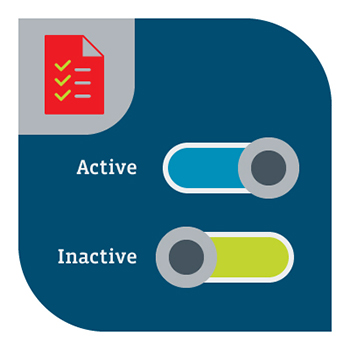
Would you start treatment if you hadn’t gotten your test results back? Blue/green deployment patching is a failsafe that lets you fully test before implementing your patch.
Similar to a cloud solution that utilizes a triple cloud environment, a blue/green deployment is a patching strategy that uses two identical production environments that alternate between being inactive and active.
Active = Blue
Inactive = Green
Both of these environments are configured to handle full production workloads. When an update is ready for deployment, it is tested first in the green environment to ensure functionality. Once the testing is complete, the environments are switched, making the newly updated one active and the older one inactive. While optimal for cloud technology, the downside to this scenario is the larger commitment of resources that is needed to run two full production environments.
One way to mitigate the situation is to cut resources to the green environment once it becomes inactive, lessening the burden on your cloud technology.
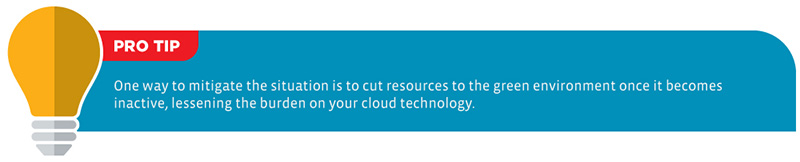
Any IT pro on the cloud computing career path can tell you that sometimes patching will require your speedy attention. On occasion, you may need a quick fix for your painful situation. Apply the heat! Hotfixes are deployed by a software or operating system vendor to fix a serious flaw in software or a critical security vulnerability in an emergency situation.
In these situations, you’ll need to weigh the risk factors associated with applying the hotfix against the possibilities associated with choosing not to implement the patch. While hotfixes can solve for a potential hazardous situation, they are often deployed quickly without thorough testing, which can cause unforeseen difficulties. Ask yourself which situation poses the greatest possibility of damage.
Treating your IT “patients” en masse? Patching or upgrading a cluster of cloud technology requires a different approach than when you’re working on just one cloud solution. Your cluster can be configured in a failover topology or a load-balancing topology.
There are two environments configured to handle full production load.
Failover Patching: During failover patching, two environments are provisioned for a full load, but only one performs the patching. If one fails, the other environment takes over. Failover patching is a simplified solution but takes up more of your resources.
Load Balancing: With load balancing, all cloud technology components bear a portion of the load during patching. If failure occurs, one environment takes over. Load balancing doesn’t require the same dedication of resources. However, it can be more difficult to find the cause of failure if the patch isn’t successful.
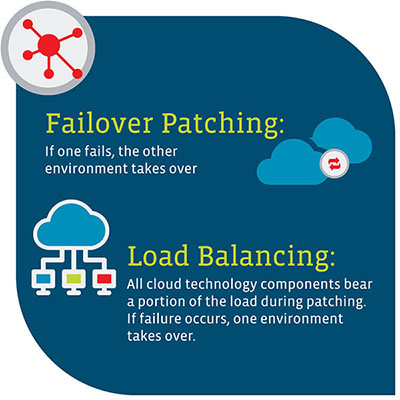
Any new doctors will want to know all about your medical history so that they can provide the right treatment. If you are allergic to a particular medicine, it’s not the right treatment for you. Similarly, understanding how cloud technology components interact is an important part of your patching evaluation. Some software packages have dependencies on specific versions of other software packages.
These interactions and dependencies determine which “treatment” you select for your cloud technology. Updating a software package that is dependent on a previous version to function could create issues. You could even be forced to roll back the update.
Identify and document all software dependencies. You may need to consult a third-party solution to manage those if a suitable solution cannot be developed.
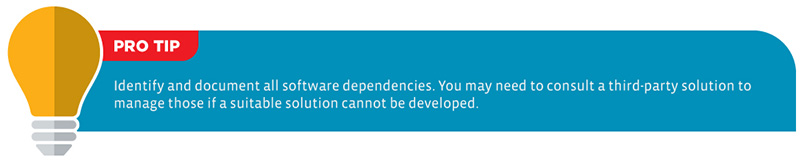
Here’s a few tips from the doc for patching your cloud technology:
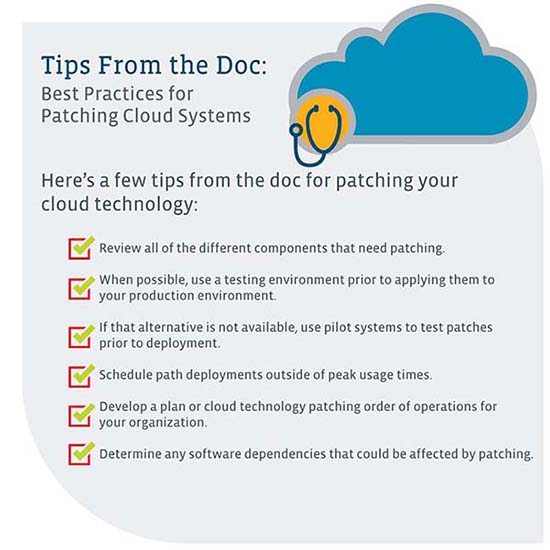
Patching a cloud solution is a time-consuming, intricate and tiresome task. In addition, manual patching sometimes causes errors. Automation of patches and maintenance tasks can expedite things and reduce errors.
Healthy habits, like eating right and exercising, can be tedious and are not often described as something people do for fun. IT maintenance tasks have a similar appeal, but with automation, they can be largely taken off your hands. You can automate the installation of patches, creation of test environments, rebooting of patched systems and other maintenance to keep systems up to date.
Consider automating the following maintenance activities for your cloud technology:
In addition to routine maintenance, you can automate updates and patches to help eliminate errors. You can also automate workflows which are prebuilt for cloud technology.
Follow our cloud automation checklist to see what you can automate with your cloud solution.
Remember, it’s wise to develop schedules for all cloud technology maintenance activities. Maintenance tasks can often get placed on the backburner in a bad situation and entirely forgotten in a worse scenario.
Having a schedule in place ensures that maintenance tasks actually get done and allows you to get out in front of any issues. A schedule has the added benefit of letting you select non-peak times for testing and implementation.
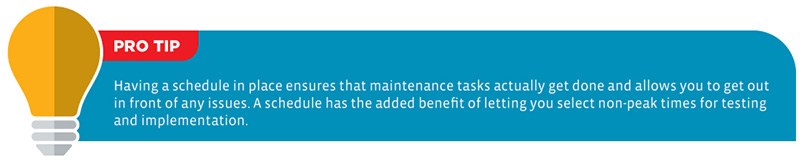

If you see yourself moving into a career in cloud computing such as cloud systems administrator, cloud computing engineer or even data center manager, check out CompTIA Cloud+ to make sure you have the skills employers are looking for. CompTIA Cloud+ validates the skills and abilities needed to implement and manage a successful cloud solution.
CompTIA Cloud+ is the only vendor-neutral, performance-based IT certification that views cloud computing as it relates to the broader ecosystem of IT operations. This IT certification covers topics such as configuring and deploying cloud solutions and maintaining, managing and troubleshooting a secure cloud computing environment.
CompTIA Cloud+ training can help you get the knowledge you need for a successful career in cloud computing. Download the CompTIA Cloud+ exam objectives to see what’s on the exam, and purchase The Official Study Guide for CompTIA Cloud+ to begin your training.
Read more about Cloud Computing.