 Being an IT pro means understanding network configuration. At its core, network configuration is all about establishing policies, assigning network settings, flows and controls. Configuring your network is critical to support traffic, improve network security and increase network stability.
Being an IT pro means understanding network configuration. At its core, network configuration is all about establishing policies, assigning network settings, flows and controls. Configuring your network is critical to support traffic, improve network security and increase network stability.
With networks shifting from hardware to virtualized platforms, configuration has become much easier. For instance, the configuration process can be automated and managed by a central configuration manager. This reduces the manual workload of IT professionals and provides a number of benefits.
What Is Network Configuration?
If you’re thinking about a career in IT networking, understanding network configuration is a great first step. To start, network configuration means thinking about what policies you’d like to apply to your network. Do you want a more interconnected network? Or should clusters of computers be segregated from one another? These policies inform what settings you apply, how you maintain the network, how data flows and what controls you put in place.
Some basic day-to-day tasks include:
- Configuring routers and switches
- Hosting configuration
- Deploying configuring software
- Setting up firewalls
Network topology, which we’ll discuss later, is another aspect of network configuration. In the end, network configuration means you are able to set up, maintain and develop a complex information technology network.
Why Is Network Configuration Important?
Supporting a network is at the heart of network configuration. To properly support your network, you need to properly configure it. A properly configured network can also enhance security and improve network stability.
IT pros frequently perform rote tasks and analyze their network, so properly setting everything up is key to making these tasks easier. Network administration jobs, such as computer systems engineer and network engineer, frequently rank among the most in-demand IT jobs in the United States.
These IT tasks are enabled by network configuration:
- Maintenance and repair: A properly configured network means you’ll have no trouble fixing virtual and physical issues with your network
- Minimized downtime: Increased visibility across devices makes it easy to diagnose problems and identify changes to the network
- Device management: Relaunch devices when they fail, move devices offline that cause problems or isolate problem areas
- Network stability: Roll back network settings to an earlier configuration if something goes wrong
- Bulk changes: Manage multiple devices and change settings across them all at once
- Automate data tasks: Build reports and track data that allows administrators to spot changes to the network and eliminate threats
How Does Network Configuration Lead to Secure Networks?
From hackers to phishing scams, security is a big deal. Properly configuring your network can help prevent many of the most common mistakes that lead to data breaches.
Network configuration can be used to limit which computers and devices can connect to your network. It can set up connection requirements for those that do connect, and it can limit how devices communicate with one another. Remember, proper configuration means you can identify network vulnerabilities and keep your network secure.
What Is Zero Configuration Networking?
Some of the latest advancements in networking are technologies that allow you to connect devices to a network without configuring the device at all, also known as zero configuration networking (zeroconf). For many consumers and end users, this is a great solution to make connecting easier. However, zeroconf can be extremely harmful when systems rely only on default settings.
For example, many countries are instituting bans on easy to guess default passwords, due to the frequency with which devices can be exploited. Failing to properly configure devices can lead to many holes in your network’s security.
What Are Network Topologies?
Network configuration also helps determine your network topology. Network topology is how nodes and devices are arranged in a network and how they communicate. These can be both physical and digital. For example, you might have computers arranged in a certain way for your accounting department, but they may not all be in the same physical location.
Here are five common types of network topologies:
- Ring: In ring networks, nodes are connected in a circular loop, and traffic flows both ways. Ring networks are cost effective, but not very stable or scalable.
- Mesh: In mesh networks, nodes are connected so that they have multiple paths. This increases network resiliency but also cost. Mesh networks can be fully meshed – where all nodes connect to all other nodes – or partially meshed – where only some nodes have multiple connections to other nodes.
- Star: A star network includes a centralized node connecting to all the other nodes. This is a very common setup for local area networks (LANs).
- Spine-Leaf (Tree): A spine-leaf network consists of star topologies connected together to form a larger star topology.
- Bus: In a bus network, every node is connected along a linear path. This is most common in smaller networks.
How Can You Check Your Network Configuration?
Checking your network configuration is often the first step to network troubleshooting.
- If you’re using Windows, you can open the command prompt using WIN+R. Then type ipconfig.
- If you’re using MacOS, press CMD+SPACE to open a spotlight search, type terminal, and hit return. Once in terminal type ifconfig.
- If you’re using Linux, press CTRL+ALT+T and type ifconfig.
Once you have your settings up, you can view and configure your network. However, it’s recommended to use a network configuration manager and a software interface to make the task even easier. Network configuration software can also help you automate your device and make policy changes and updates.
Network configuration may seem complex at first, but learning more about it is the first step to demystifying computer networks. Remember, proper configuration is key to network health, maintenance and security. If you think that configuring networks suits your skill set, perhaps a career in network administration is for you.
Network configuration is covered by CompTIA Network+ (N10-008). Learn more with CompTIA CertMaster Learn + Labs for Network+. Sign up for a free trial today to get started.


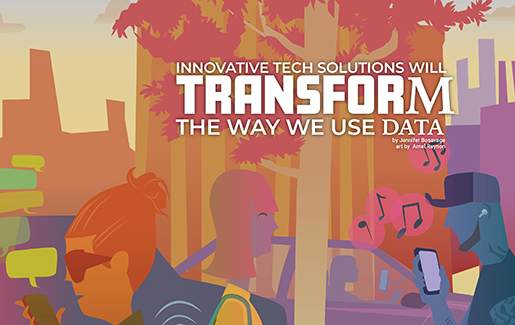
-resized.jpg?sfvrsn=f6d745df_2)
0