We’ve seen a tremendous adoption of our website’s new capabilities since we relaunched CompTIA.org, and the site is performing well — beyond our expectations in many areas. Because of this, we’re adding new functions to the site that build on the core features of CompTIA.org, including ease of use, efficient content delivery and mobile-platform support. While some of you may have noticed the improvements, let me highlight five high-impact features.
Responsive Research and Education Content
The Insight & Tools page holds a wealth of research and education resources, and at one time, our content all came in downloadable PDFs. That works well on large screens and PDFs are great for printing, but falls short for tablets and smartphones — especially when you’re searching for specific content.
CompTIA.org now publishes this content in responsive HTML format for onsite viewing. Choose to read your research report on a tablet, using the site’s elegant navigation and sharing features, or download it as a PDF that you can archive and print. In 2015, we’re transitioning more of our content to this responsive format.
Log in and view the new format. Here are some examples:
- IT Industry Outlook 2015
- Buying Guide for IT Security (Premier Members)
- 5th Annual Trends in Cloud Computing
Better Searching
We’ve vastly improved our search function since the redesign. Use our search feature to filters for various content types or search across different CompTIA websites, from membership news to certification, and access CompTIA content and industry information more than 10 times faster than on our previous site.
The Insight & Tools search is augmented by a smart filter system, enabling you to navigate to the specific content you are looking for. We’ve simplified viewing of search results as well. If you prefer a list view over the tile view, select the option with the buttons below the featured item in Insight & Tools.
Better Social Connections (Premier Member Exclusive)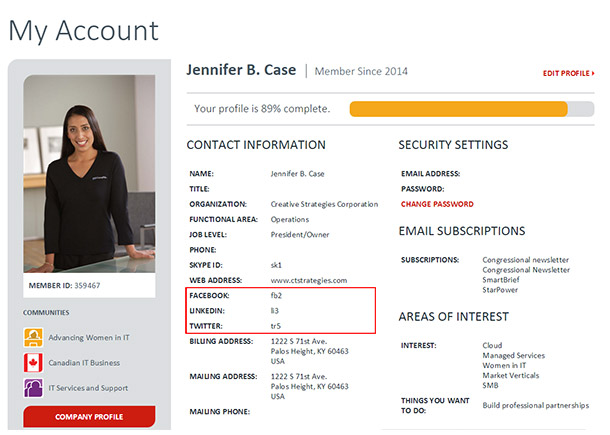
Premier Members: Access your Facebook, LinkedIn and Twitter connections through your account profile and use them to promote yourself and your business through the CompTIA member directory. The social media information included in the member directory — one of our most popular resources — provides an additional, convenient avenue for you to find members and be found by others.
Immediate Access to the CompTIA Research and Educations Teams (Premier Member Exclusive)
Our resources are thorough, but sometimes you just need a little more data — something that goes beyond what we publish in our research and education materials. If you’re a Premier Member, you now have a direct connection to ask questions or request additional information. You must be signed in: Scroll to the bottom of any Insight & Tools document, and find direct contact information for our research and education teams.
Vendor Promotion (Premier Member Exclusive)
The new CompTIA Vendor Member page, built to specifically support our vendor members, showcases the breadth of products our vendor members provide. We’re currently adding businesses, so if you are a vendor member who is not yet represented on this page, contact us and we’ll include you.
Randy Gross is CompTIA’s chief information officer.

